Quick guide To How to Turn Off Theater Mode On Apple Watch?
An Apple watch serves a dual function of utility and aesthetics. If you have one, you would know that it is loaded with tons of features that are actually quite useful. However, sometimes you may turn on a certain feature and forget to close it. This then impedes with the performance of your Apple watch. One such feature that you may forget to turn off due to various reasons is the theatre mode. In this article, I will show you how you can turn off the Theatre mode on Apple Watch. So, stick to the end.
What is a Theatre mode on Apple Watch?
The Theater Mode on the Apple Watch became a feature with the arrival of watchOS 3.2 in 2017. It's designed to stop Apple Watch users from making noise in a calm, low-light environments like theatres or music halls.
The Theater Mode on your Apple Watch mutes sound and prevents the display from turning on when your wrist is raised. This means that you can see the time or get notifications without having to activate your Apple Watch or make any noise.
How to turn off the theatre mode on your Apple Watch?
The first thing that you have to do is wake up your screen by tapping on the side button.
Then do a little swipe up from the bottom of your screen and open the Apple watch control centre.
Lastly, tap on the Theatre mode option. This will be symbolized by an icon of two theatre masks.
When you close Theater Mode, your Apple Watch will resume operating normally, including raising the display when your wrist is lifted and playing sound for incoming alerts.
With all these steps completed, you will be able to turn off the Theatre mode on your Apple watch and get its functionality back to normal.
Read also:- How to login into norton account

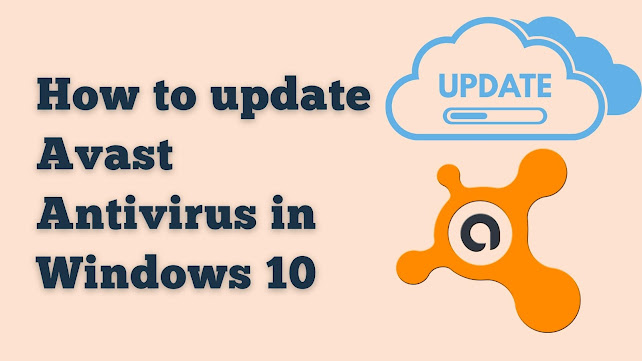


Comments
Post a Comment